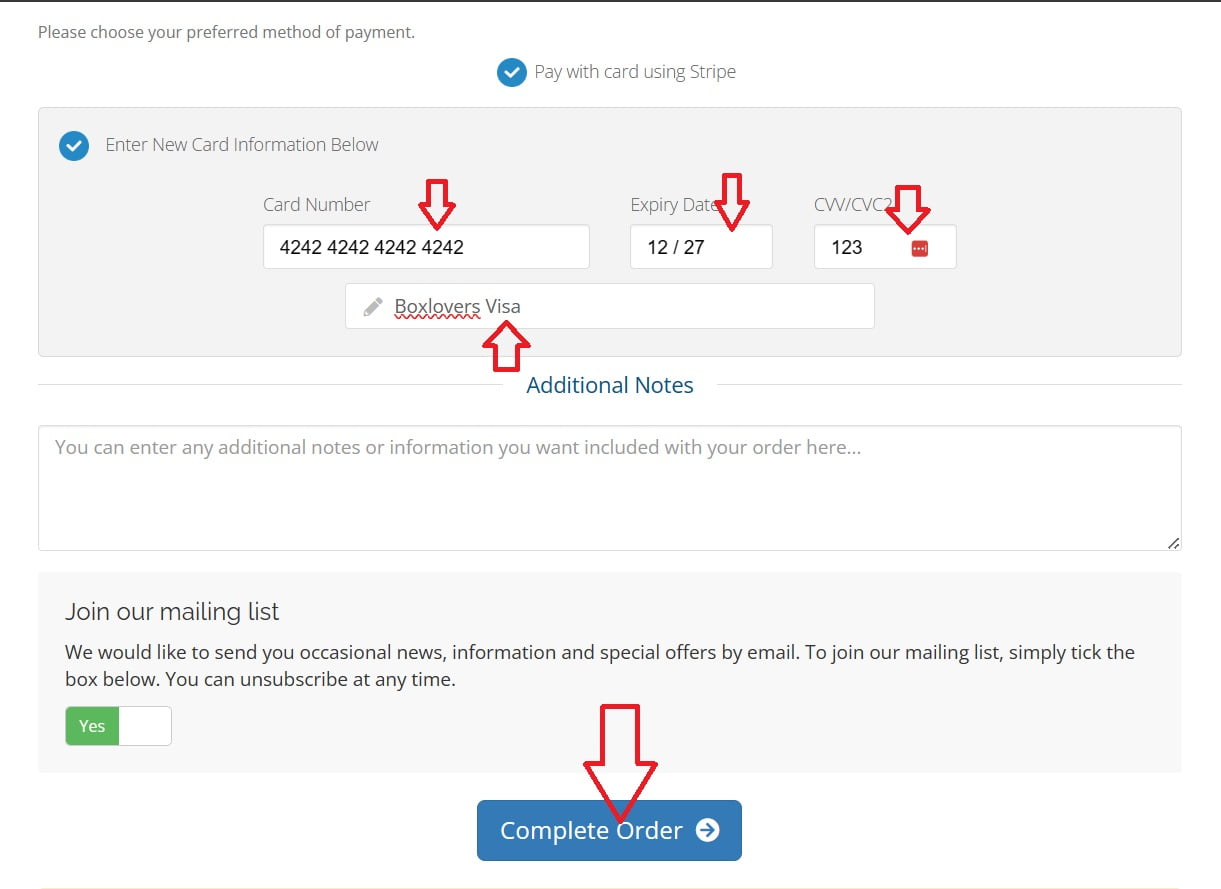This will show you how to get DriveMob Premium
1. Watch The Video
Or read the written instructions below
2. After you create an account do this next
Written instructions
1. Go to the billing portal
Click "Order Now"
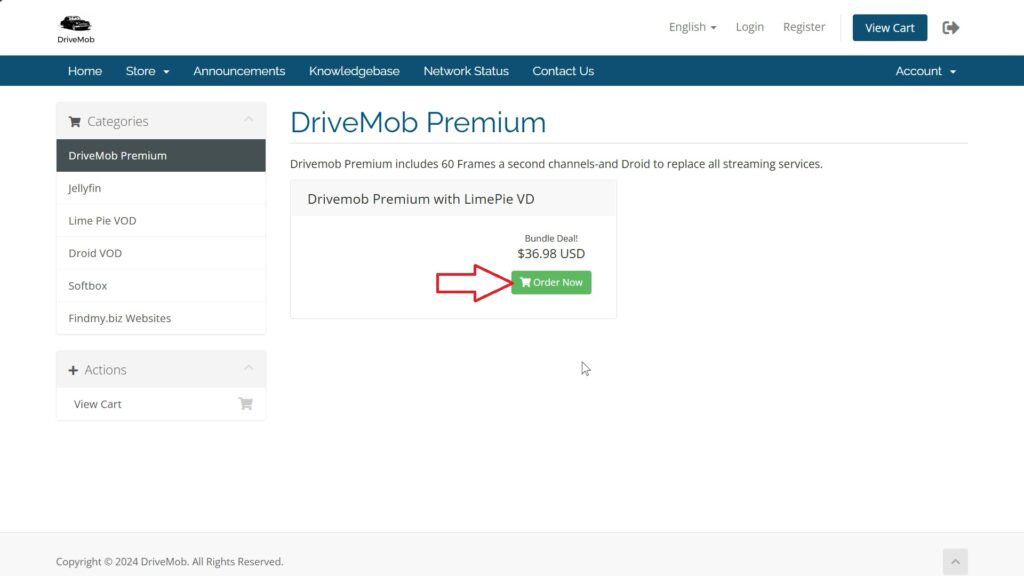
Put in an 8-character Username that you will remember.
Put in your 10 digit phone number for your Password with NO spaces or dashes
Then click "Continue"
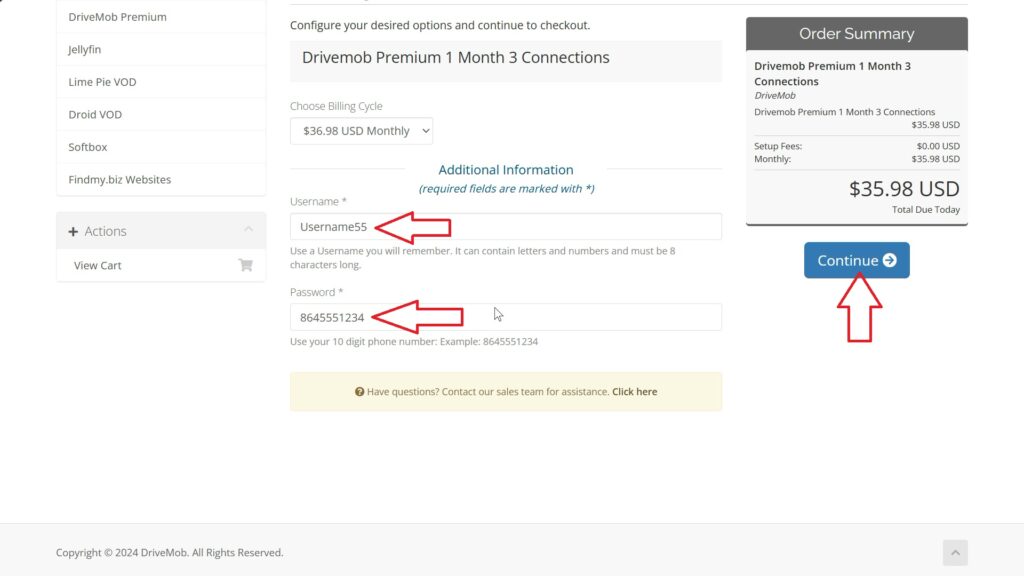
Put in an 8-character Username that you will remember.
Then click "Continue"
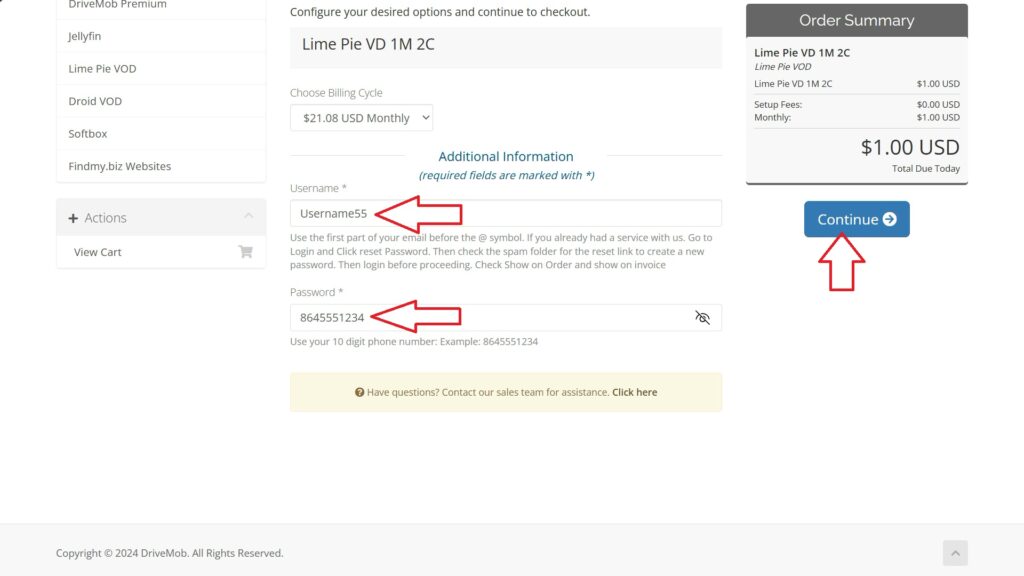
Then Click: Checkout
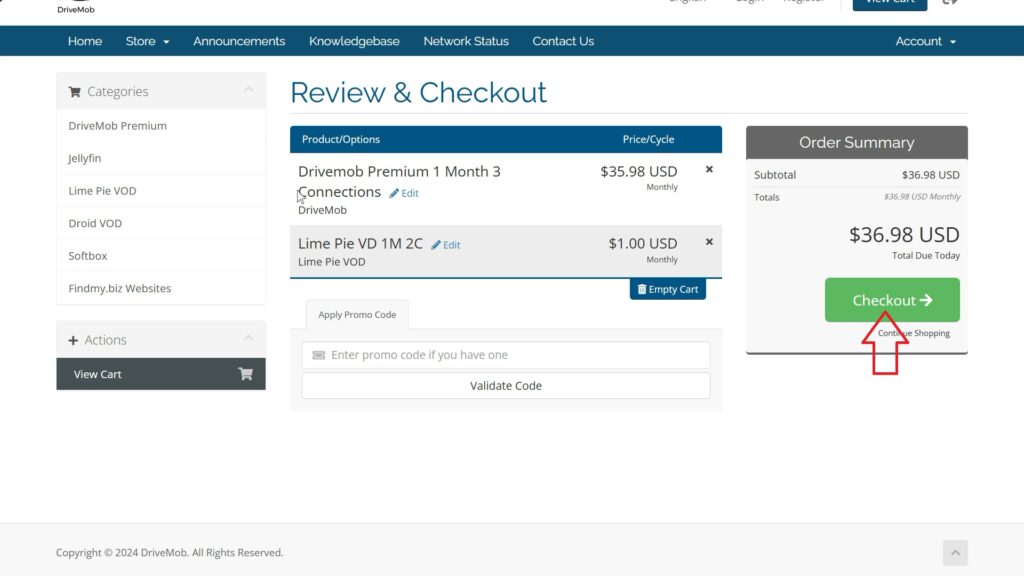
3. Fill in your Info
Fill in all your info, Address, City, State, Zipcode, Country
USE YOUR PHONE NUMBER AS THE PASSWORD

4. Fill in your Credit Card details